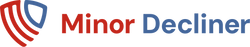Keeping your driver's license up to date is crucial for both legal and practical reasons. An expired license can lead to fines and problems, but luckily, the process to renew expired drivers license has never been easier thanks to online services. These digital platforms make the process easier, allowing you to renew your expired driver's license from the comfort of your home.
Why It's Important to Renew Your Driver's License
Driving with an expired license can have serious problems. Here's why you should make sure your license is always up to date:
- Legal Compliance: Driving with an expired license is illegal and can result in fines or penalties.
- Insurance Validity: Many insurance companies may not cover accidents if the driver's license is expired.
- Identity Verification: A valid driver's license is often used as a primary form of identification.
For more on the importance of maintaining current information, check out The Importance of Keeping Your License Current.
Steps to Renew Expired Drivers License Online
Renewing your expired driver's license online can be an easy experience. With digital services, you can skip long lines and save time. Here's a step-by-step guide to help you through the process:
- Check Eligibility: Before starting, make sure that your state offers online renewal for expired licenses and that you meet the requirements.
- Gather Necessary Information: Have your current driver's license, social security number, and any required documentation ready.
- Visit the Official DMV Website: Go to your state's DMV website and navigate to the DMV drivers license renewal section.
- Follow the Instructions: Complete the online form by entering your personal information and any required details.
- Pay the Renewal Fee: Use a credit or debit card to pay the fee securely online.
- Receive Confirmation: After submitting your application, you should receive a confirmation email or receipt.
- Wait for Your New License: Your renewed license will typically be mailed to you within a few weeks.
Embracing digital government services not only makes the process easier but also offers numerous benefits. For more insights, check out the Benefits of Digital Government Services - GovOS.
DMV License Renewal Appointment: When Is It Necessary?
While online renewal is easy, there are situations where a DMV license renewal appointment might be required. Here are some scenarios where an in-person visit may be necessary:
- License Expired for a Long Time: If your license has been expired beyond a long time, you may need to renew it in person.
- Change of Personal Information: If you need to update your name, address, or other personal details, an appointment might be required.
- Special Cases: Certain states may have specific rules that require a visit, such as medical conditions or specific age requirements.
Understanding when an appointment is necessary can save you time and ensure that your renewal process goes smoothly. Always check with your local DMV for the most accurate and up-to-date information about how to renew my driver's license online.
Preparing for a Driver License Renewal Appointment
If your online renewal try requires an in-person visit, it's important to be prepared for your driver license renewal appointment. Here's what you need to know:
- Documents to Bring: Make sure you have all necessary documents, such as your current driver's license, proof of identity, and proof of where you live. Check your local DMV's website for a complete list of required documents.
- Vision Test: Be ready to take a vision test, which is a standard part of the renewal process. This ensures that your eyesight meets the necessary requirements for safe driving. For more details on the vision test process, visit DMV Vision Test: What to Expect & Sample Eye Chart.
- Payment: Have a payment method ready for the renewal fee. Many DMVs accept cash, credit, or debit cards.
- Appointment Confirmation: Bring a copy of your appointment confirmation if you scheduled a time slot in advance.
Being prepared can help make the renewal process easy and quick, saving you time and stress.
Common Issues and Solutions When You Renew My Driver's License Online
Renewing your driver's license online is generally a simple process, but you might face some common problems. Here are some potential problems and their solutions:
- Technical Issues: If you experience website errors or slow loading times, try refreshing the page or using a different browser. Clearing your browser's cache may also help.
- Incorrect Information: Double-check all the information you enter, such as your personal details and driver's license number, to avoid errors. If you notice a mistake after submission, contact your local DMV for guidance.
- Document Upload Errors: Make sure that any required documents are scanned or photographed clearly and meet the file size and format requirements specified on the DMV website.
- Payment Problems: Make sure that your payment method is valid and that there are sufficient funds available. If a payment fails, try using an alternative payment method.
By being aware of these common issues and knowing how to address them, you can streamline your online renewal of driver's license experience.
Conclusion and Next Steps
Renewing an expired driver's license online is not only easy but also essential to ensure you remain following legal requirements. By taking advantage of online renewal services, you can avoid the hassle of in-person visits and enjoy a smooth experience from the comfort of your home. Remember:
- Keep your driver's license current to avoid legal issues and ensure your identification remains valid.
- Understand when a DMV license renewal appointment might be necessary, especially if your license has been expired for an extended period.
- Prepare thoroughly for any required in-person appointments by bringing the necessary documents and being ready for the DMV vision test.
- Utilize online resources to troubleshoot common issues during the renewal process.
For businesses dealing with age-restricted products, consider using Minor Decliner's advanced ID Scanners to ensure following age verification laws. These solutions are designed to protect your business and enhance security, making them an ideal choice for establishments like bars, restaurants, and vape shops. For more information, visit our pages on ID Scanners for Bars, ID Scanning, and our Portable ID Scanner for Age Verification.